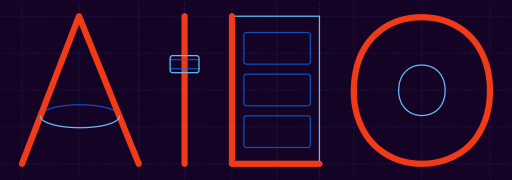To present AILO and its features, we have shot several videos about AILO and its usage.
All videos presented here are shot 'live on tape'. One can see also my and AILO's mistakes. There is no video cut between the start and the end of a video. Some videos consist of more than one camera picture. These are mounted together to one video. And some videos have text inserts. These edits are the only edits I have done to the videos.
This section presents videos shot in interview style. I am presenting AILO learning and doing playback. I am talking about the basics of AILO and the potential it has.
AILO's first presentation of learning, playback, refinements, playback to foreign song with change of some settings:
AILO's second presentation: showing new features like: skinning, like and dislike buttons, learn holdoff. I play around with a song unknown to AILO and try to refine it using holdoff and like/dislike:
HINT: A next video is in preperation: I will show the new automatic adjustment feature of the main AILO parameter fire threshold to archive a fully unattended operation of AILO for foreign music after AILO has learned at least 10 to 20 songs of similar music (style). Please re-visit this page in a few days. (written: 5.1.2020)
The next section presents so called 'tech-videos'. The videos show only the screen contents while I am handling AILO and ONYX and talking about some extended features of AILO.
|
AILO does a light show for a learned song. Video was taken during preperation for second presentation of AILO |
|
|
AILO does a light show for a Jazz song Also, this video was taken during preperation for second presentation. |
|
| Setting up remote control by mixing desk for AILO | |
| Using Silence Detection | |
| Using Auto Threshold (with failure of me :-)) (now named: Find Threshold) | |
| Setup Auto Threshold Button for remote control | |
| Assign a ONYX play button to an AILO core, with short core explanation |
|
|
Experiment: Add new learning |
|
|
Experiment: AILO learns a fader move |
|
|
Details about user interface of AILO |
|
|
Audio Input correction spectrum adjustment |
|
|
AILO save, load and default settings |
more to come...